This is great! Sent a donation, you guys really deserve it and did such an excellent job!
If you can I'm in need of some help. The app works perfectly, except only when Windows Ink is activated. Everything stops right when I press the pen on the screen. The hand will only follow when the pen is not on the screen.
I know you said you might not update the app, but I'd like to just share this as if you decide to it will really help out me and a lot of people. Thank you guys again for creating this wonderful app
(Update: Not too big of a deal since I can get some apps working like Krita and Photoshop working pressure wise without Windows ink)
That said, that is a very strange interaction, and I am afraid it may not be something we'll able to fix. Despite being intended for use with a drawing tablet, Spud Tablet is based entirely on cursor tracking, and not on anything tablet/pen specific. It appears that Windows Ink is preventing tablet/pen input from moving the cursor while it's actively drawing, so the arm doesn't move because the cursor isn't moving.
I'll see if I can figure out some way to work around that, but I can't promise I'll actually be able to come up with anything, sorry.
Absolutely, thank you for giving it a look! If you ever fix it, it'll be awesome but I understand that there are no promises. I still am absolutely in love with the software, I think it's really cool that this as well as Spud Controller exists. For the sake to help things like Twitch streams and VTuber things.
Yes, that is intended. The tracking for both the arm and the tablet is done by the Spud Arm window - that's the one you'll want to fullscreen behind your drawing software.
Thank you for made this set! I'm not good at english, but I have some problem with my settings. The language is mandarin, hope you don't mind it. The problem is I choose the game window for sources, and invisible background, but it still there, did I do something wrong on setting?
It's a little weird, but it is possible to make Spud Arm left-handed. You should just need to set LeftyMode to true in Settings.ini, and then Transform -> Flip Horizontal on the Spud Arm source in OBS (or whatever stream software you use).
To fix this problem you need the "Arm Rigging" to be the same canvas as for the Art program itself on whatever streaming software you're using!
Right click -> Transform -> Fit to Screen FOR BOTH DISPLAYED SCREENS and this should fix your issue :] happy arting!
edit: if its still funky looking go under 'Preferences' in your drawing program and mess around with the cursor and other settings it offers. I am currently doing that now and it's been improving!
OMG edit 2....: Okay so this was a easy fix. What I did is SLIGHTLY adjusting the art program and leaving the Hand+Pen to be its full screen OBS size [which mine is 1270x720]. And it's fixed!
I think I have fixed this with the 1.1 update that just went up!
I suspect something was causing it to run at an uncapped framerate instead of at the 60fps that was intended, so there is now a more strict ini-configurable framerate limit that should make it impossible for it to run uncapped.
Thank you so much for this! I have a question. So I notice that the arm will move with my drawing tablet when I am on specific screens, but it will not move with my pen when I have Google Chrome or Microsoft Whiteboard open. It's fine with the mouse though. Is there any way to change the detection over Google Chrome and such?
Hello! I'm having a strange issue where the tablet version tends to flicker and be replaced with a black box, is there anything I can do to sort of help filter this out?
Oh, heck, that really should not be using that much RAM. Please let me know if you were using the default art or something custom, and roughly how long you'd had it open at that point. Outside of that, I'll dig around and see if I can figure out what's causing it, but thank you for letting me know.
Sure thing, no problem! I'm using small .png empty squares replacing the default Spud Arm textures. For the Spud Tablet, I'm using custom art but kept the dimensions of the default art.
Around 20-30 minutes after starting, when it reached 2gb, my computer had a lot of programs open. I was tinkering with VseeFace and OBS at that time. The software hasn't reached that high a peak since then, but it still slowly rose from 17mb of memory to 130mb in around 40 minutes after I closed and reopened it.
← Return to tool
Comments
Log in with itch.io to leave a comment.
If you can I'm in need of some help. The app works perfectly, except only when Windows Ink is activated. Everything stops right when I press the pen on the screen. The hand will only follow when the pen is not on the screen.
Maybe this will help:
https://docs.microsoft.com/en-us/windows/uwp/design/input/pen-and-stylus-interac...
I know you said you might not update the app, but I'd like to just share this as if you decide to it will really help out me and a lot of people. Thank you guys again for creating this wonderful app
(Update: Not too big of a deal since I can get some apps working like Krita and Photoshop working pressure wise without Windows ink)
Thank you for the donation!
That said, that is a very strange interaction, and I am afraid it may not be something we'll able to fix. Despite being intended for use with a drawing tablet, Spud Tablet is based entirely on cursor tracking, and not on anything tablet/pen specific. It appears that Windows Ink is preventing tablet/pen input from moving the cursor while it's actively drawing, so the arm doesn't move because the cursor isn't moving.
I'll see if I can figure out some way to work around that, but I can't promise I'll actually be able to come up with anything, sorry.
Absolutely, thank you for giving it a look! If you ever fix it, it'll be awesome but I understand that there are no promises. I still am absolutely in love with the software, I think it's really cool that this as well as Spud Controller exists. For the sake to help things like Twitch streams and VTuber things.
Keep making stellar things! ✨
Yes, that is intended. The tracking for both the arm and the tablet is done by the Spud Arm window - that's the one you'll want to fullscreen behind your drawing software.
Thank you for made this set! I'm not good at english, but I have some problem with my settings. The language is mandarin, hope you don't mind it.
The problem is I choose the game window for sources, and invisible background, but it still there, did I do something wrong on setting?
Yes, you need to use a Chroma Key Filter in your streaming software to get rid of the background colour. I hope that helps!
It's already ok now! Thank you so much, I'm really love it!
Have you guys ever planned on a left-handed version??
It's a little weird, but it is possible to make Spud Arm left-handed. You should just need to set LeftyMode to true in Settings.ini, and then Transform -> Flip Horizontal on the Spud Arm source in OBS (or whatever stream software you use).
hello! i have this problem where it doesnt track correctly where the cursor its and idk what to do
my screen resolution its 1920x1080
To fix this problem you need the "Arm Rigging" to be the same canvas as for the Art program itself on whatever streaming software you're using!
Right click -> Transform -> Fit to Screen FOR BOTH DISPLAYED SCREENS and this should fix your issue :] happy arting!
edit: if its still funky looking go under 'Preferences' in your drawing program and mess around with the cursor and other settings it offers. I am currently doing that now and it's been improving!
OMG edit 2....: Okay so this was a easy fix. What I did is SLIGHTLY adjusting the art program and leaving the Hand+Pen to be its full screen OBS size [which mine is 1270x720]. And it's fixed!
it worked!! thank so much!
There's no reason this should be using almost 90% GPU on a 2060 Super, how do I lower that?
I think I have fixed this with the 1.1 update that just went up!
I suspect something was causing it to run at an uncapped framerate instead of at the 60fps that was intended, so there is now a more strict ini-configurable framerate limit that should make it impossible for it to run uncapped.
Aha, thank you!
Also reading my message back it probably falls a bit on the passive-aggressive side, I'm really sorry about that- it's never really my intention! <3
ahh if only i have a windows. do you think there could be a mac version someday :O ???
Thank you so much for this! I have a question. So I notice that the arm will move with my drawing tablet when I am on specific screens, but it will not move with my pen when I have Google Chrome or Microsoft Whiteboard open. It's fine with the mouse though. Is there any way to change the detection over Google Chrome and such?
Hello! I'm having a strange issue where the tablet version tends to flicker and be replaced with a black box, is there anything I can do to sort of help filter this out?
Can you make an option for which screen the hand follows from :P it would be helpful
Is possibile to have MAC version? I will pay it for sure!
Very neat tool, tough would there be a reason its memory usage jumps to 2 gb?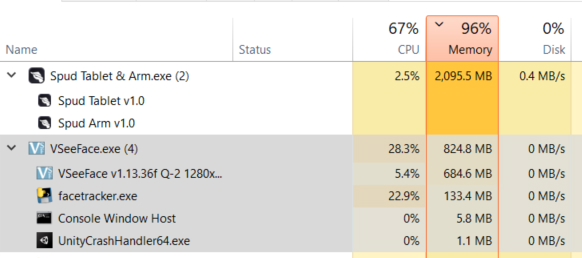
Oh, heck, that really should not be using that much RAM. Please let me know if you were using the default art or something custom, and roughly how long you'd had it open at that point. Outside of that, I'll dig around and see if I can figure out what's causing it, but thank you for letting me know.
Sure thing, no problem!
I'm using small .png empty squares replacing the default Spud Arm textures. For the Spud Tablet, I'm using custom art but kept the dimensions of the default art.
Around 20-30 minutes after starting, when it reached 2gb, my computer had a lot of programs open. I was tinkering with VseeFace and OBS at that time.
The software hasn't reached that high a peak since then, but it still slowly rose from 17mb of memory to 130mb in around 40 minutes after I closed and reopened it.
Thanks for for creating this tool by the way!