The issue that I have has probably been solved before but if not then here is my issue. The pen tip doesn't really match my cursor. Also in my OBS when adding it to the sources I made sure to uncheck "capture cursor" but it still captures my cursor when recording. I use medibang paint pro as my main drawing program and use OBS Studio as my main streaming/recording software. Anyway how do I fix it?
I have an issue every time I draw on my Wacom cintiq Pro 32 where the line drifts. It seems perfect when it's in the middle of my phisical tablet but then the calibration goes off when i draw towards the edges of my tablet. Is there a way to fix this?
EDIT- I'm thinking it may be perhaps that my screen is a 4k Pen Display. Does this app support 4k?
there is one big problem. The cursor lags behind the original by exactly centimeters, as much as the upper bar of the program menu. The author please make a full screen by pressing a key so that the upper frame does not take the distance to the cursor.
Incompatible with Twitch Studio. Attempting to maximize the Arm screen causes twitch to go crazy and eventually lose all capture from the arm and tablet. I dont know the cause, only that it doesnt react this way if the screen is left alone. But its too small for me to work with without maximizing it. So currently it just doesnt work at all for anyone using Twitch Studio
I figured it out though the answer is kinda odd! you have to open two instances of the program and minimize what you don't want and use 2 screen shares to get it working!
1st instance hide tablet maximize arm and 2nd instance hide arm have tablet showing!
How do i shut off the hand version and only use the tablet version. Streamlabs is showing me two options for the capture but both bring up the top view and not the tablet view
works pretty well! only thing is, can someone tell me how to set it up if i have a drawing moniter? like, one of those tablets that has a screen you draw on, i cant for the life of me figure it out q^q
Spud is an executable that runs on your operating system like a simple window that's animated and chromakeyed. The Arm window captures the exact position of your cursor as it moves over it, and the Tablet window just mimicks whatever animation the Arm is doing. That's why the author recommends you put the Arm straight underneath your software's window so it captures your movements as you're drawing.
If your drawing monitor works as an extra screen on your PC, you just have to follow the instructions in the Readme. If it's more like a tablet that's standalone and gets recorded through a capture device like Elgato, it might prove a bit more complex, since Elgato mostly just renders whatever video signal passes through it, unlike OBS who can target executables, screens, windows, and the likes.
Hi! I intend to use this program while streaming because I like the idea of my cartoony hand following my cursor while i'm drawing, and I think this is very cool but trying to set the window in my OBS I see that it's off center. In the program it's fine! But in obs the farther I move from some center it set for itself the farther my arm asset goes instead of just following the cursor I tried to match screen sizes and window sizes but it ain't working out. Did anyone encounter the same problem? How to fix it? I'm very new to OBS sorry q-q
This is a shot in the dark but did either of you figure out how to fix this issue? I've been struggling to get mine aligned just right. I also have a Cintiq Pro 32.
Olá, tive um problema com o tablet spud & arm, quando abri para ver como funcionava deu erro, apareceu uma janela escrita " Este aplicativo não pode rodar no seu PC ", " Para localizar uma versão para o seu Pc, consulte o fornecedor de software. " alguém poderia me ajudar? Eu agradeceria muito!
Sadly they probably wont update it for cross platform. But on the bright side I've gotten it to work perfectly on Crossover. So if you want to use it that way it works perfectly fine and runs great.
Is there anyway I can get this working with my iPad screen mirrored? I can't use my pc tablet anymore because I don't have enough ports so I was going to stream my drawings from my iPad with a mirroring software but spud arm and tablet only tracks my mouse cursor. Is there anyway I can get it to track the brush strokes I make on my screen mirrored ipad?
can someone tell me how to open it ? ive tried multiplie times but it keep saying a file is missing. i have tried to re install it but it still wont work and i really want this app!
This seems to use a lot of resources for me, even with the fps set to 1 and unused art set to 1x1 pixels, it makes my drawing program lag super hard when streaming on obs. Any ideas or suggestions?
I love it! Although I've been having some problems with it on OBS, the pen is a little off center when I draw, The line is showing up under the middle of the pen instead of right at the tip of it, is there any way I can fix this?
You can switch it in the config file - SpudTabletArmSettings. You can open it in Notepad.
If you open that, there's a section called [Modes] and under that has;
;To make Spud Arm left-handed, you need to set LeftyMode to true and then Transform -> Flip Horizontal the captured Spud Arm source in your streaming software.
LeftyMode = false
change the word "false" to "true", save the file, and then in OBS (or whatever you use), just flip the window source. That way it'll be left-handed without your pen being on the wrong side of the tablet while you're drawing. Hope this helps!
I’m having problems capturing the tablet window in OBS Studio. I know the program well, and I set it to capture specific windows only. At first, it worked but now, even though I have two completely different windows captured, it only wants to show the arm side and not the tablet side. I guess OBS studio is having an issue deciphering the two windows or there’s a setting I missed?
I also experienced weird flickering on the tablet side when it did work. It would flicker black very quickly in the OBS preview on occasion.
I don't know if this will help but you do need to keep the tabs open for it to run properly and you can add the chroma key to filter out the green screen. You can have other tabs running over top of it however you cannot minimize the tab or the spud program will close and it will no longer capture the tablet or arm.
How do I create a custom tablet and hand I've been trying to put it as PNGs but it isn't working if someone has a tutorial or know how please let me know. I've been looking at YouTube videos but I cant find one video that explains the tablet and hand process.
You have to go directly to the location of the file and open it up on an art program to replace the arm with either a custom drawn arm or a vr arm and then save the file in the same location you found it. The same practice should apply to the other images as well. Remember to pay attention to where the cursor indicator is when customizing the arm.
This is a really cool program it works really really well with kirta for me but I mainly do pixel art and the moment I switch to Aseprite for my pixel art. The program stop's tracking my drawing tablet's pen but works if I use the mouse. it makes me wonder it spud tablet, Aseprite, or even the drivers for XP pen.
If anyone has had similar issues and has a Fix id love to hear it?
other wise id strongly recommend supporting the creator.
Awesome program perfectly for artists!! I only got a problem with capturing the software. I'm using Twitch Studio and use the normal game capture layer.
But somehow it's flicking and switching between the two programs (Tablet window and Arm window) also it is lagging a bit with the mouse tracking.
idk if the files are incripted, but what you could probably do, is go into the settings and flip the image, or even replace it entirely. as long as the name and file type are the same, it shouldn't matte
← Return to tool
Comments
Log in with itch.io to leave a comment.
is there a way to not only sorta distort the tablet area but to also move the hand/arm actually infront of the tablet instead?
The issue that I have has probably been solved before but if not then here is my issue. The pen tip doesn't really match my cursor. Also in my OBS when adding it to the sources I made sure to uncheck "capture cursor" but it still captures my cursor when recording. I use medibang paint pro as my main drawing program and use OBS Studio as my main streaming/recording software. Anyway how do I fix it?
You probably solved this, but do you have it unchecked on your medibang source? I use clip studio and had to uncheck itAlso, I suggest messing around with the "spudtabletarmsettings" > [ PointerOffset ] in the text file inside the folder to fix the pen tip issue
Any plans to release a version with alpha transparency like the SPUD controller?
I have an issue every time I draw on my Wacom cintiq Pro 32 where the line drifts. It seems perfect when it's in the middle of my phisical tablet but then the calibration goes off when i draw towards the edges of my tablet. Is there a way to fix this?
EDIT- I'm thinking it may be perhaps that my screen is a 4k Pen Display. Does this app support 4k?
I'm having the same issue!
there is one big problem. The cursor lags behind the original by exactly centimeters, as much as the upper bar of the program menu. The author please make a full screen by pressing a key so that the upper frame does not take the distance to the cursor.
Incompatible with Twitch Studio. Attempting to maximize the Arm screen causes twitch to go crazy and eventually lose all capture from the arm and tablet. I dont know the cause, only that it doesnt react this way if the screen is left alone. But its too small for me to work with without maximizing it. So currently it just doesnt work at all for anyone using Twitch Studio
I figured it out though the answer is kinda odd! you have to open two instances of the program and minimize what you don't want and use 2 screen shares to get it working!
1st instance hide tablet maximize arm and 2nd instance hide arm have tablet showing!
its a pain in the arse but it does work!
so i downloaded this as i just got my first drawing tablet but theres no read me included or a program in either on the zip packages
How do i shut off the hand version and only use the tablet version. Streamlabs is showing me two options for the capture but both bring up the top view and not the tablet view
works pretty well! only thing is, can someone tell me how to set it up if i have a drawing moniter? like, one of those tablets that has a screen you draw on, i cant for the life of me figure it out q^q
Spud is an executable that runs on your operating system like a simple window that's animated and chromakeyed. The Arm window captures the exact position of your cursor as it moves over it, and the Tablet window just mimicks whatever animation the Arm is doing. That's why the author recommends you put the Arm straight underneath your software's window so it captures your movements as you're drawing.
If your drawing monitor works as an extra screen on your PC, you just have to follow the instructions in the Readme. If it's more like a tablet that's standalone and gets recorded through a capture device like Elgato, it might prove a bit more complex, since Elgato mostly just renders whatever video signal passes through it, unlike OBS who can target executables, screens, windows, and the likes.
Hi! thank you so much for the assistence! it works wounderfull now :)
Hey, my pleasure! :D
Hi! I intend to use this program while streaming because I like the idea of my cartoony hand following my cursor while i'm drawing, and I think this is very cool but trying to set the window in my OBS I see that it's off center.
In the program it's fine! But in obs the farther I move from some center it set for itself the farther my arm asset goes instead of just following the cursor
I tried to match screen sizes and window sizes but it ain't working out.
Did anyone encounter the same problem? How to fix it? I'm very new to OBS sorry q-q
I've got the same problem friend and just posted about it. I think they need to tweak the calibration in th app.
This is a shot in the dark but did either of you figure out how to fix this issue? I've been struggling to get mine aligned just right. I also have a Cintiq Pro 32.
Olá, tive um problema com o tablet spud & arm, quando abri para ver como funcionava deu erro, apareceu uma janela escrita " Este aplicativo não pode rodar no seu PC ", " Para localizar uma versão para o seu Pc, consulte o fornecedor de software. " alguém poderia me ajudar? Eu agradeceria muito!
This is so cool!
But I've noticed it only captures mouse movement on the first monitor, if I could change it for the second one it'd be perfect
to make it work with your second monitor you simply have to drag the program's open windows into your preferred monitor!
I'm having trouble setting it up for streamlabs
This is fantastic! as well as the other SPUD programs for keyboard + mouse and controller.
id love to see the option to switch to other states with hotkeys. so you can change up hand sets on the fly.
This is such an awesome concept................ any chance of native Mac support?
Sadly they probably wont update it for cross platform. But on the bright side I've gotten it to work perfectly on Crossover. So if you want to use it that way it works perfectly fine and runs great.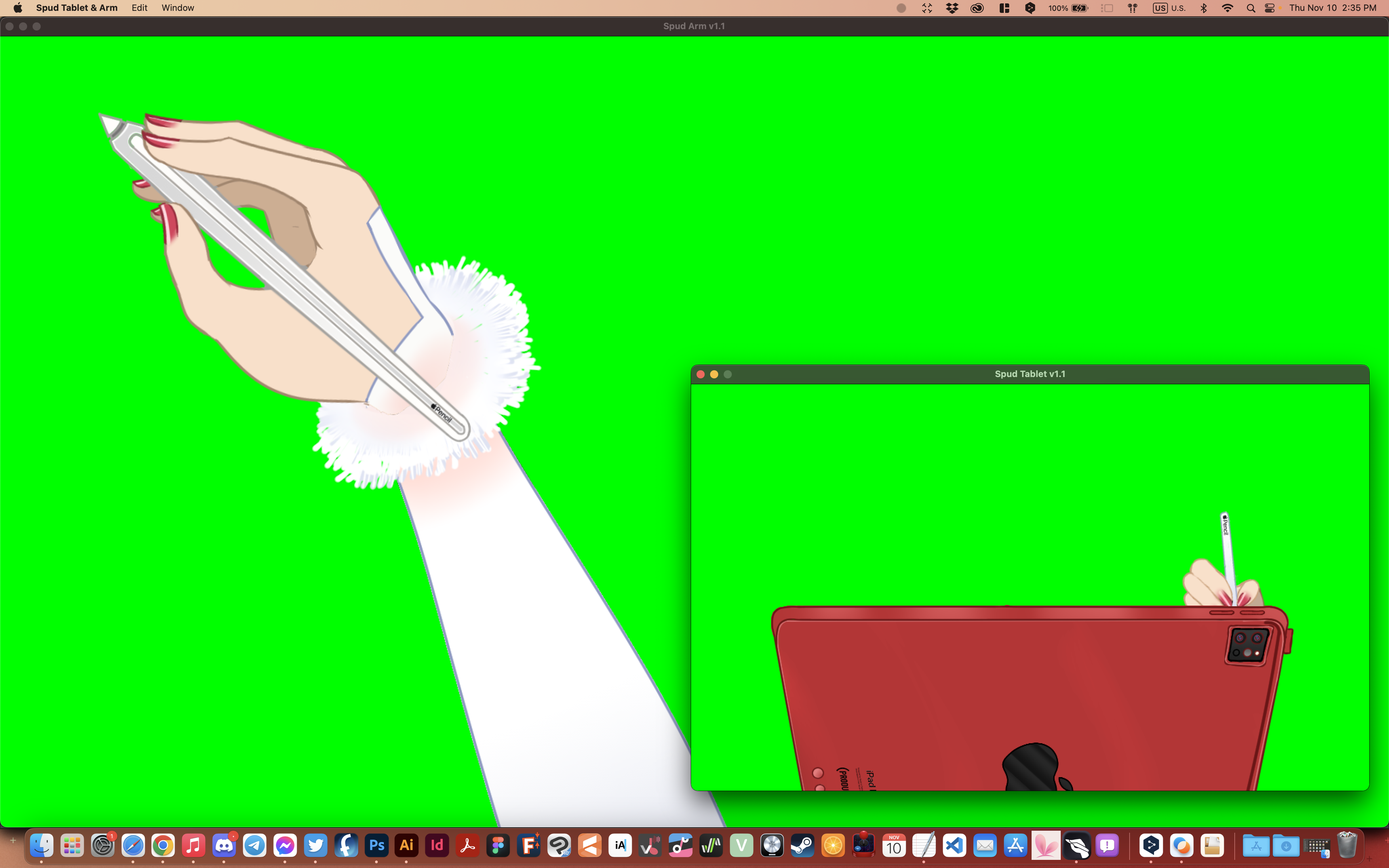
Nice!! I guess I'll give it a shot in Wine then...
Nice work as usual~
If you're cool for suggestions, is there any way to put in the .ini to only open the arm.exe or the tablet.exe?
Either that, or allowing the .exe to close one without closing both.
I don't intend to use the tablet portion myself, and I saw that some people don't want the arm.
Is there anyway I can get this working with my iPad screen mirrored? I can't use my pc tablet anymore because I don't have enough ports so I was going to stream my drawings from my iPad with a mirroring software but spud arm and tablet only tracks my mouse cursor. Is there anyway I can get it to track the brush strokes I make on my screen mirrored ipad?
can someone tell me how to open it ? ive tried multiplie times but it keep saying a file is missing. i have tried to re install it but it still wont work and i really want this app!
same here-
i'm completely stuck at this point on what to do :[
yeah it’s sad since I rlly want this
This seems to use a lot of resources for me, even with the fps set to 1 and unused art set to 1x1 pixels, it makes my drawing program lag super hard when streaming on obs. Any ideas or suggestions?
I love it! Although I've been having some problems with it on OBS, the pen is a little off center when I draw, The line is showing up under the middle of the pen instead of right at the tip of it, is there any way I can fix this?
There is an offset setting in the included SpudTabletArmSettings.ini you can use to change where the cursor is :)
Thank you so much for providing this software for people to use. Much appreciate it.
oo! is there perhaps a left handed version?
unsure, but couldnt you just flip the OBS source?
It'd be on the wrong side while drawing. There's a left-handed mode you need to toggle before flipping it.
You can switch it in the config file - SpudTabletArmSettings. You can open it in Notepad.
If you open that, there's a section called [Modes] and under that has;
;To make Spud Arm left-handed, you need to set LeftyMode to true and then Transform -> Flip Horizontal the captured Spud Arm source in your streaming software.
LeftyMode = false
change the word "false" to "true", save the file, and then in OBS (or whatever you use), just flip the window source. That way it'll be left-handed without your pen being on the wrong side of the tablet while you're drawing. Hope this helps!
oo, thanks sm!
thank you so much for creating this, it's absolutely brilliant and works so well!!
Thank you so much for creating something like this!! It's been so much fun to use and has added an extra flavour to my streams :3
I’m having problems capturing the tablet window in OBS Studio. I know the program well, and I set it to capture specific windows only. At first, it worked but now, even though I have two completely different windows captured, it only wants to show the arm side and not the tablet side. I guess OBS studio is having an issue deciphering the two windows or there’s a setting I missed?
I also experienced weird flickering on the tablet side when it did work. It would flicker black very quickly in the OBS preview on occasion.
I don't know if this will help but you do need to keep the tabs open for it to run properly and you can add the chroma key to filter out the green screen. You can have other tabs running over top of it however you cannot minimize the tab or the spud program will close and it will no longer capture the tablet or arm.
Thanks.
How do I create a custom tablet and hand I've been trying to put it as PNGs but it isn't working if someone has a tutorial or know how please let me know. I've been looking at YouTube videos but I cant find one video that explains the tablet and hand process.
You have to go directly to the location of the file and open it up on an art program to replace the arm with either a custom drawn arm or a vr arm and then save the file in the same location you found it. The same practice should apply to the other images as well. Remember to pay attention to where the cursor indicator is when customizing the arm.
Any chance for a Linux version (or maybe this Linux dev to help out)?
A version with just the arm or just the tablet would be wonderful.
This is a really cool program it works really really well with kirta for me but I mainly do pixel art and the moment I switch to Aseprite for my pixel art. The program stop's tracking my drawing tablet's pen but works if I use the mouse. it makes me wonder it spud tablet, Aseprite, or even the drivers for XP pen.
If anyone has had similar issues and has a Fix id love to hear it?
other wise id strongly recommend supporting the creator.
Awesome program perfectly for artists!!
I only got a problem with capturing the software. I'm using Twitch Studio and use the normal game capture layer.
But somehow it's flicking and switching between the two programs (Tablet window and Arm window) also it is lagging a bit with the mouse tracking.
Could someone help me pls?
is there a way to make if left handed? I cant find a way
I would also love for a left handed version!
idk if the files are incripted, but what you could probably do, is go into the settings and flip the image, or even replace it entirely. as long as the name and file type are the same, it shouldn't matte
how do you remove the green screen thing? I put it in obs and the green screen still stays there
add it to obs as a window capture and chromakey out the background
does this work for when your using your ipad procreate?