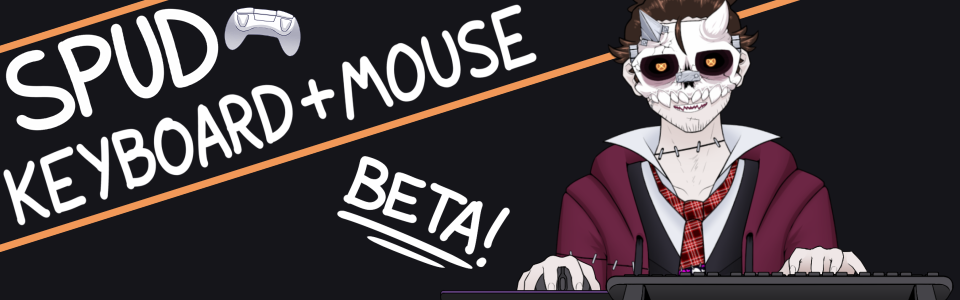
Spud Keyboard and Mouse
A downloadable tool for Windows
Spud Keyboard and Spud Mouse are tools for virtual tubers that display an animated set of hands (or non-hands) that responds to mouse and keyboard input, even when not in focus. Capture them with your streaming software of choice and show the world exactly how hard you're fingering your keyboard! ... and mouse!
Fair Warning: I am not a professional software developer! Everything is provided as-is and without promise of updates or support!
Features:
- Fully Customizable graphics! Everything is loaded from easily-modified .pngs!
- A hot mess of options crammed into an .ini file!
Disclaimers:
- The "BETA" in the header is there for a reason; these are more of a mess than either Spud Tablet or Spud Controller. I did my best.
- Spud Keyboard is intentionally somewhat inaccurate, but it does still show an approximation of what's happening on your keyboard. Please be careful about typing passwords or similarly sensitive information while Spud Keyboard is visible to other people.
- For very dumb programming reasons, Spud Mouse will not close when you click the X on the Spud Mouse window. Instead, closing the Spud Mouse Helper window will close both windows. I cannot fix this, sorry.
Programmed in C++ (with the help of the SDL, SDL_image, and inih libraries) by Virtual Graves.
Download
Click download now to get access to the following files:
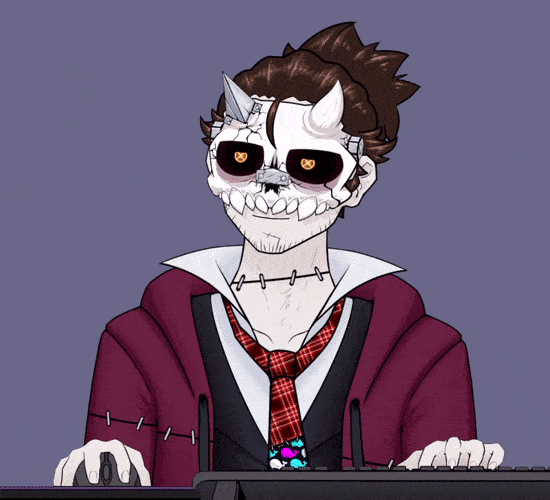
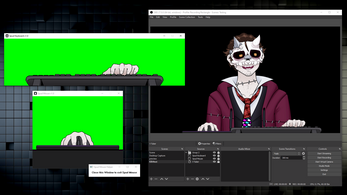
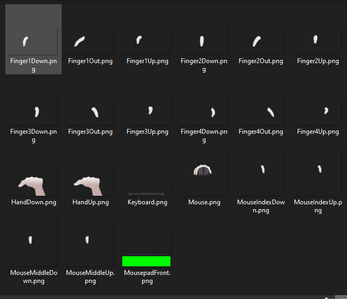
Comments
Log in with itch.io to leave a comment.
it's a really cool idea, but it keeps crashing my obs to where it's unusable
всі ваші ідеї дуже чудові, ви молодець, дякою за ці программи, тільки не подомається ваша маска
anyone else have an issue of it just not showing up on obs? how do i fix it?
Hi friend, if you use window capture instead of game capture it should work. Hope this helps or you figured it out. :3
will it work for Macs
do u know I was literaly (I can't spell) thinking of it?
lol I thought it was other user I just forgot abt this and now I just tried to find it and didn't notice this comment lol
Sorry for bothering, I wonder if there is any way possible to change the letters disposition ? (because I am in Azerty and not Qwerty, I'm living in france so I have others sort of keyboard layout) Because the key I press is not for the one intended,(for me, going forward is the letter Z instead of the W one) will it there be an option to change in the future to make it easier? Or is there other way I can do that by myself?
If this stops working when in a game, try launching Spud with administrator rights, fixed that for me!
Whenever I play games it stops, or click a specific window. Is there a solution to this?
does anyone know how to remove the green screen on obs
Yes click on the source, go to filters, and add chroma key. Set the color to green and adjust until the green screen is gone. Enjoy!
it always tells me "The code execution cannot proceed because VCRUNTIME140_1.dll was not found. Reinstalling the program may fix this problem" though i reinstalled it many times
You’re missing the Visual C++ Redistributable. You can get it from Microsoft’s website: https://www.microsoft.com/en-us/download/details.aspx?id=48145
I love these. I use the tablet and controller atm. How about a steering wheel one too? One for driving cars and one for flying planes maybe?
ooooohoohhoho I'm sure he's gonna get rich. He has made one for a drawing tabled, a controller and a keyboard & mouse. A car wheel would be FIRE
wine.
Spud just seems to not work once I minimize the application for either the mouse or the keyboard
You have to have it open for OBS to detect it.
That's because when you inimize a program, it freezes so it's not taking that much memory. You need to have it NOT minimized and visible entirely on the screen. It can be hidden by other windows, BUT it needs to be on the screen to work
is there any updates coming to this, it seems to crash with obs sometimes
Ever considered doing a trackball variant?
I'm left-handed and the keyboard don't recognize the NUM pad or arrow keys when I pressed them :(
This is a very well made app, good job!
However, is there a way to mod this to get a top-to-down view of the keyboard? Maybe some clever made pngs or .ini options?
pretty sure you would need to make your own
This is perfect for streaming, my only issue is that the mouse moves in the opposite direction it should horizontally. But this is a job worth of buying if it was for sale.
Hi, I have a suggestion; make an option in the keyboard settings ini file to have two hands on the keyboard for programmers to show the world how fast they're scripting, although now if they don't edit the hands on the mouse to be invisible, then they'd have 3 hands, lol, great job with this app, this is an amazing tool like all your others! 😀
I agree this is pretty cool idea for programmers, as I do a lot of coding streams I don't use my mouse much and just keyboard would look amazing for that