
Spud Controller
A downloadable tool for Windows
Spud Controller is a tool for virtual tubers that displays an animated set of hands (or non-hands) that responds to controller input, even when not in focus. Capture it with your streaming software of choice and show the world exactly how hard you're mashing those buttons!
Fair Warning: I am not a professional software developer! Everything is provided as-is and without promise of updates or support!
Features:
- Fully Customizable graphics!
- A hot mess of options crammed into an .ini file!
- Customizable animation forces! Convey the unique personality of your avatar with gentle button tapping, wild button smashing, or anything in between.
Supported Controllers:
- Tested to work with Xbox One and PS4 controllers on Windows 10!
- Switch Pro controllers hypothetically work, but there is a semi-common issue with Switch Pro controllers in general where they do not work properly with non-steam applications when plugged in via USB (but are fine when connected wirelessly?), so your mileage may vary.
- Other XInput controllers may work, but I do not have an extensive collection of video game controllers to test with, and I cannot guarantee that it will work on anything other than Xbox One or PS4 controllers.
- Please download the thing and make sure it actually works with your controller and setup before you throw money at me, if you decide it's worth money.
Programmed in Godot by by Virtual Graves.
| Status | Released |
| Category | Tool |
| Platforms | Windows |
| Rating | Rated 4.8 out of 5 stars (24 total ratings) |
| Author | SadWhale Studios |
| Made with | Godot |
| Average session | A few seconds |
| Inputs | Xbox controller, Gamepad (any), Playstation controller |
Download
Click download now to get access to the following files:
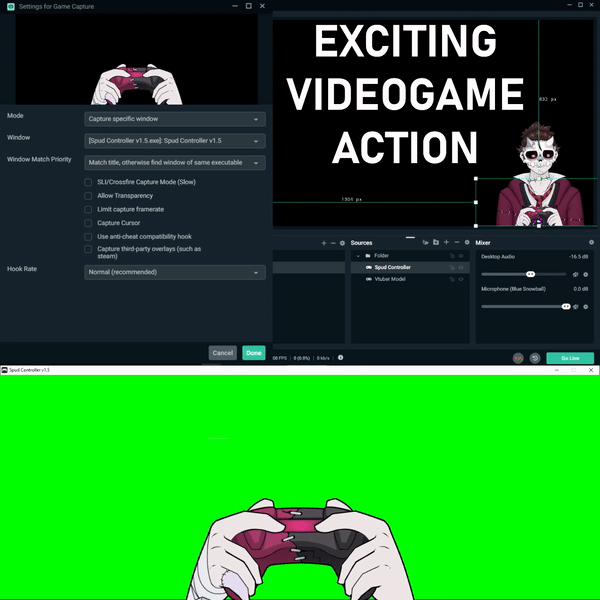
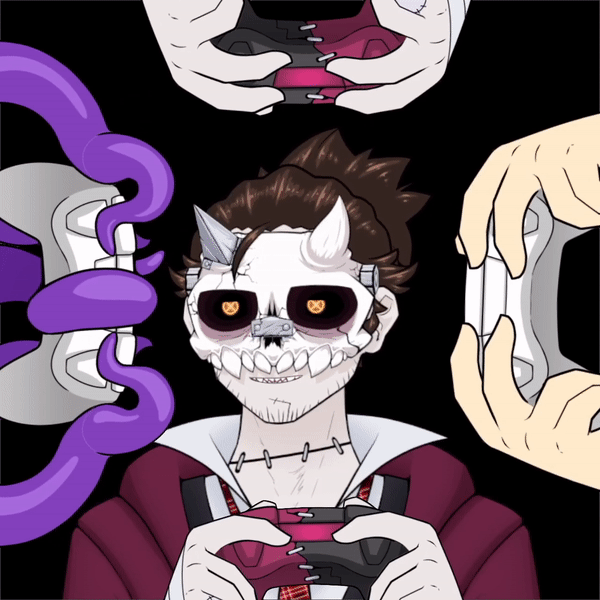
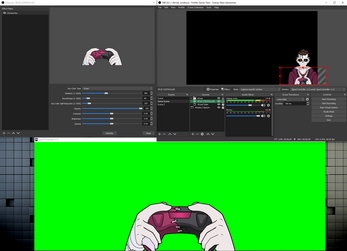
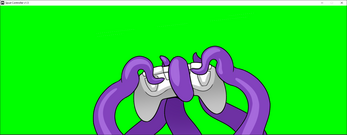
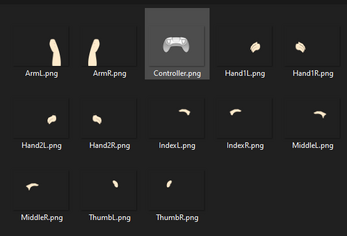
Comments
Log in with itch.io to leave a comment.
I would love to see this program be open source.
Hello! I'm reporting an issue where it no longer recognizes my controllers. It used to work but now it doesn't recognize a Playstation controller or a gamepad (8bitdo). Nothing has changed since the last time I've used it. Is anyone else experiencing this issue?
Can you make a Mac OS download?
YEAH
my dualsense controller kinda messes the app up. the right stick only moves side to side. L2 just doesn't register and the controller itself is offcentered. how do I fix this?
is it possible to make a wheel one ?
is it just me, I can't seem to make it work on a wireless controller?
OH. MY GOD. It's perfect. I'm like somewhere closer to a PNGtuber, but this is still just absolutely perfect. Thank you for this and for providing it for free. I have 0 viewers but that won't stop me from putting your name up and credit you for your work. Amazing.
How do you use this with Console (PS4 or Switch)
u can't, but for PS4 u can use PS Remote Play
I have an idea, since there is a spud controller, you can also make a spud switch, too
Would it be possible to add support for RetroSpy devices? They just send button data over serial. If you need one to test with they're easy to make or I could even send one to you if you have a PO box.
how do you import the controller into ob
Do u mean OBS?
You're welcome!
(don't forget to put it on the top layer)
Really easy to set up, works really well! The only hard part was... drawing the art I wanted to use, no problems besides that.
Anyone knows if there's a way to use an arcade stick with this?
like, having your arcade stick in front of your avatar
this is great and works perfect for my silly little stream setup!!! super easy to customize and i while i set it up to my liking in around 15 minutes of dicking around i can imagine im gonna be having a lot of fun customizing it further :]